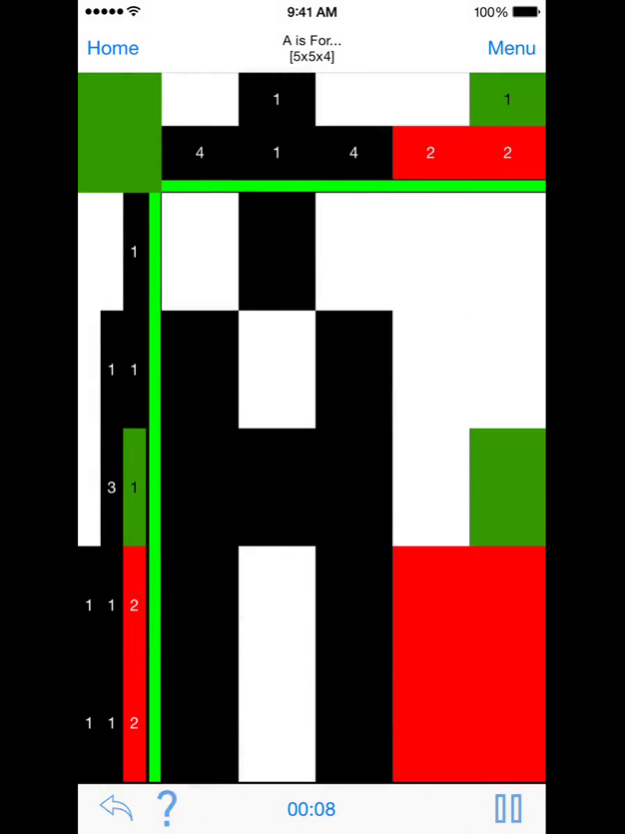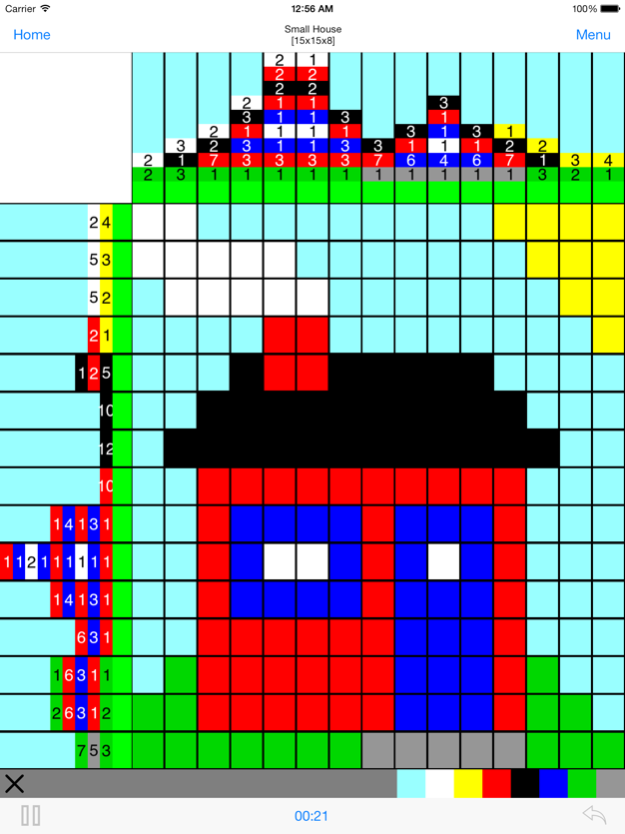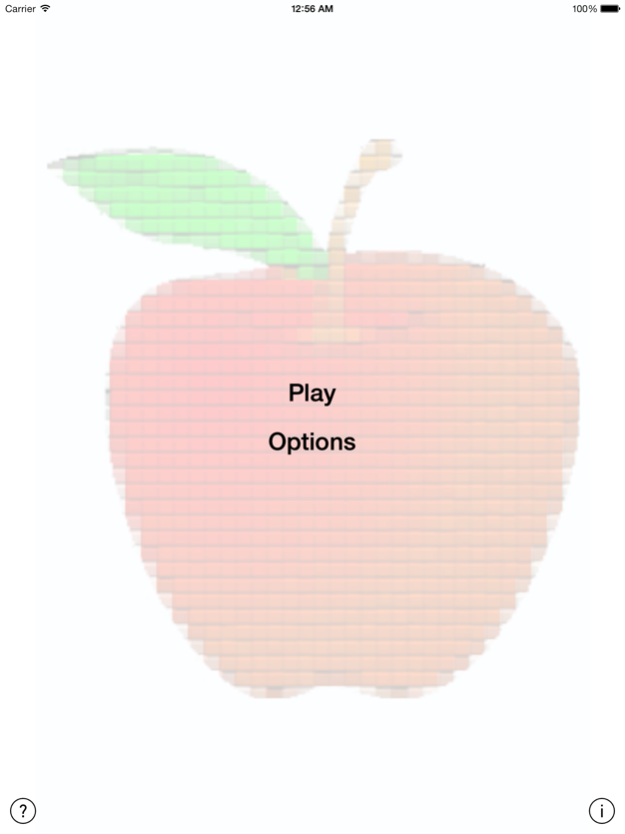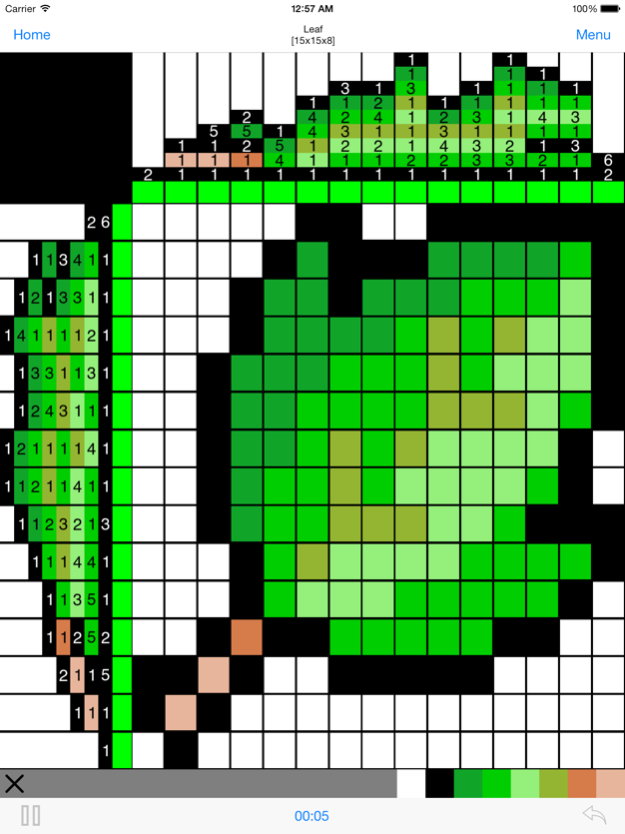LogicPicColor 2.6
Continue to app
Free Version
Publisher Description
IMPORTANT: If you are having clue number problems such that they are invisible, please go to the Options screen. Scroll down to the bottom and change the clue font size to anything, like 101%, or whatever you desire. That should work around this issue until I can develop a proper fix. Thanks.
* Please send me an email using the About screen if you experience issues instead of leaving negative feedback on the App Store. I cannot respond to negative feedback nor fix your issue that way. I want to make LogicPicColor the best nonogram puzzle app on the App Store and I need your help to do it. Thanks.
A great logic game, also known as picross, nonogram, griddler, paint by number, and picgrid.
Reveal the underlying hidden picture by turning on the correct colored pixels based on numerical clues. Remembers your progress for each unfinished puzzle to allow you to continue later on. Very efficient touch interaction to achieve minimum solve times as well as unlimited undo. Includes 30 black-n-white and color puzzles spanning 4 difficulty levels. Additional puzzle packs available as in-app purchases for up to 10,000 more puzzles.
There are many griddler style apps out there, but this one is the best. It concentrates on the game play, maximizes screen real estate, efficient touch interaction, and providing a very large puzzle library.
Jul 21, 2015
Version 2.6
This app has been updated by Apple to display the Apple Watch app icon.
-Added 19 more puzzle packs
-Added 64 bit support
About LogicPicColor
LogicPicColor is a free app for iOS published in the Action list of apps, part of Games & Entertainment.
The company that develops LogicPicColor is SPCWARE, LLC. The latest version released by its developer is 2.6.
To install LogicPicColor on your iOS device, just click the green Continue To App button above to start the installation process. The app is listed on our website since 2015-07-21 and was downloaded 4 times. We have already checked if the download link is safe, however for your own protection we recommend that you scan the downloaded app with your antivirus. Your antivirus may detect the LogicPicColor as malware if the download link is broken.
How to install LogicPicColor on your iOS device:
- Click on the Continue To App button on our website. This will redirect you to the App Store.
- Once the LogicPicColor is shown in the iTunes listing of your iOS device, you can start its download and installation. Tap on the GET button to the right of the app to start downloading it.
- If you are not logged-in the iOS appstore app, you'll be prompted for your your Apple ID and/or password.
- After LogicPicColor is downloaded, you'll see an INSTALL button to the right. Tap on it to start the actual installation of the iOS app.
- Once installation is finished you can tap on the OPEN button to start it. Its icon will also be added to your device home screen.